Every field has their own language that takes time and effort to master, and the tech world is no exception.
Our clients, especially new ones, often tell us about past challenges caused by a lack of fluency in “tech speak.” Furthermore, working with digital service providers who talked at them, as opposed to with them, only amplified their knowledge gap. Experiences like these can lead you to believe that building software is always an unpleasant endeavor – just see our Haunted House of Digital Horrors – but it doesn’t have to be this way.
There’s a lot of tech lingo out there to learn and as fluent speakers, we sometimes mistakenly assume that everyone shares our baseline knowledge. That’s why one of the strongest characteristics of a project or account manager is the ability to translate developer talk into accessible language. Our clients deserve to be informed at every step of the development process, and it’s our job to ensure that happens.
Here’s our cheat sheet to understanding some of the terms and acronyms that you might encounter when building a website or application:
- Amazon Web Services (AWS): A secure cloud services platform that offers computing power, database storage, content delivery. This service allows subscribers to have a virtual cluster of computers at their disposal.
- Amazon Simple Storage Service (S3): This object storage is designed to make web-scale computing easier for developers. You can store and retrieve any amount of data, at any time, from anywhere on the web.
- Applications
- Custom: Software that is developed for a specific user or function.
- Web Application: software that performs a specific function by using a web browser. They can run across different platforms and devices.
- Native Application: An application that is designed for a specific device or platform. These do not need an internet connection to function and are distributed through app stores.
- Application Programming Interface (API): APIs allow applications to talk to each other. They are a set of functions and procedures allowing the creation of applications that access the features or data of an operating system, application, or other services. From a user perspective, an API allows them to complete an action without leaving a site.
- Command-line interpreter (CLI): Command-line interpreters allow users to issue various commands in a very efficient (and often terse) way. This requires the user to know the names of the commands and their parameters, and the syntax of the language that is interpreted.
- Content Management System (CMS): A software system for creating, editing and publishing content. Culture Foundry is experienced in WordPress, Drupal, Modx, Craft CMS and Squarespace, to name a few.
- Customer Relations Management (CRM) System: A platform that streamlines marketing, sales and information services for interacting with current customers and prospective contacts. Some of the CRM programs we use include Hubspot and Salesforce.
- Deploy: This generally refers to installing the code where it can be used. You can deploy released code, or code that is not ready for release. In software development, it is common to deploy code to a staging environment before deploying it to production.
- Design System: Provides a documented catalog of the component parts of an application or web site design such as typography, color, layout, and spacing. It may also cover less tangible concepts, like tone-of-voice, marketing strategies, and user workflow strategies.
- Hard Refresh: “Did you try clearing your cache” – You may hear us say this often as caching is often the culprit of a fix not appearing on a production site. Sometimes, when changes are made to the website, they don’t register immediately due to caching. A hard refresh is a way of clearing the browser’s cache for a specific page. This will force it to load the most recent version of a page. Check out how to do it on common browsers.
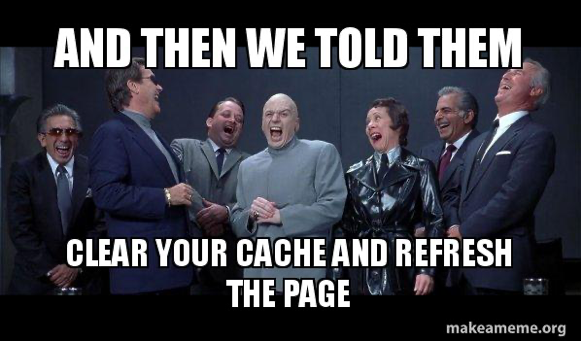
- Headless CMS: A back-end only content management system that displays content via a RESTful (Representational State Transfer) API on any type of device.
- Hosting: A hosting service stores, serves and maintains files for a website or web application so that it can be available on the Internet.
- Identity and Access Management (IAM): Encompasses systems and technologies for managing account identification, authorization, and access privileges. IAM tools include multi-factor identification and single sign-on solutions.
- JavaScript Object Notation (JSON): JSON is a language-independent data format. It was derived from JavaScript, but many modern programming languages include code to generate and parse JSON-format data. The official Internet media type for JSON is application/json. JSON file names use the extension .json.
- Plugin: Also known as an add-on or extension, a plugin is a software component that adds a specific feature to an existing computer program. When a program supports plugins, it enables customization.
- Production environment: The live version of a website (what users see).
- Publisher-subscriber (pubsub): A messaging pattern commonly used for sending messages between applications.
- Quality Assurance (QA): A systematic process to determine whether a product or service meets specified requirements. It establishes and maintains set requirements for developing and manufacturing reliable products. QA makes companies more competitive by increasing customer confidence and credibility while improving the work process and efficiency.
- Search Engine Optimization (SEO): The strategy and tools that websites can use to become more visible to search engines and help more users find your content.
- Single page application (SPA): A web application or website that is housed on one HTML page. This setup offers a seamless user experience that is similar to a desktop application.
- Server-side rendering (SSR) for a SPA: Rendering a SPA can increase its page load speed because you don’t have to fully download the website’s Javascript fully, which is also beneficial for a site’s search engine rankings.
- Staging environment: Also known as a development environment, it’s the version of a website that developers use to test out changes. It is not visible to users without access permissions.
- Uptime Monitoring: A support plan tool to measure server performance and send automated notifications. Did you know that Culture Foundry offers this as part of our 24/7 Support Plans?
- What You See Is What You Get (WYSIWYG): Denoting the representation of text on the screen in a form exactly corresponding to its appearance on a printout.
Looking for a partner who will work with and for you? Culture Foundry can translate the complexity of websites into a digital experience that speaks to everyone. Contact us so we can help you break down problems and start finding solutions.